automate your negotiations with our new counter offer featureIf-sale Counteroffer
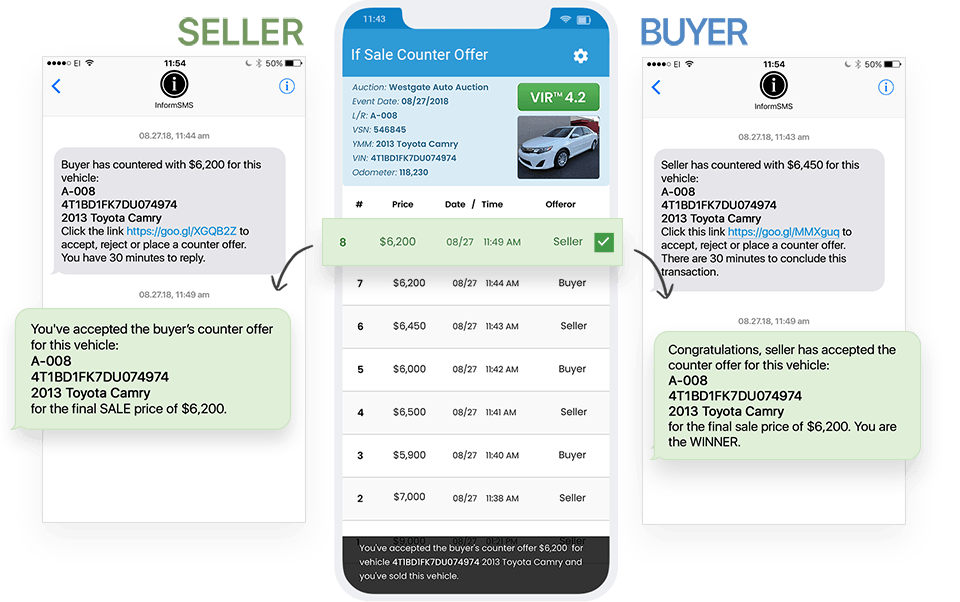
On sale day, the "IF-SALE” negotiation is one of the most time-consuming processes for both the dealer and auction staff. Dealers are forced to wait in line during or after sale day in hopes the auction’s staff will be able to first get a hold of the seller and then successfully negotiate a deal. Unfortunately, this process has a low success rate which in turn frustrates everyone involved especially the dealers.
The “IF-SALE Counteroffer Tool” automates this process allowing buyer and seller to negotiate in real-time without the need to wait in line or any auction staff being involved. By automating the process, dealers can complete a deal in 2-3 hours rather than days.
Automated negotiation
Auction Streaming has developed an IF-SALE Counteroffer Automation feature with SMS / Email within Simulcast. This feature helps independent auto auctions decrease recurring menial tasks through automation, streamline essential processes that result in either headcount reduction or the repurposing of staff to other departments.
With IF-SALE Counteroffer Automation feature the Buyer and the Seller can actively negotiate the price through SMS and Email.
Intuitive design creates a seamless experience:
When a vehicle falls short of the reserve / floor price but is close enough that the seller may consider it, the vehicle status is set to IF-SALE where the CAMS 3 Simcast system will take over and start the A.I. Counteroffer protocol to manage the negotiations to bring the sale to closure.
An SMS and Email notification is instantly generated to inform the seller about the IF-SALE bid proposal. The notification contains the bid amount, Vehicle Identification Number (VIN), Year, Make, and Model, and the deadline when the offer expires, with a link to the Simcasttm IF-SALE Counteroffer Management page.
On Simcasttm IF-SALE Counteroffer Management page the seller can accept or reject the offer, or make a counter offer with the price he is willing to sell the vehicle for. To manage this offer, the seller needs to follow the link in an SMS / Email to be redirected to a Simcasttm IF-SALE Counteroffer Management page.
The buyer receives the seller’s counter offer via an SMS and an Email notification. They can now choose between three options: Accept or Reject the Offer, or Make the Counteroffer by clicking on a corresponding button within the Simcasttm IF-SALE Counteroffer Management page.
The negotiation can continue until the price is agreed upon or until the offer expires.
